Antarctica Story: when Linux and Wireshark getting along
Khoi-Nguyen C. Mac, Hoang-An Le, Quoc-Minh Bui
EURECOM institute, Campus SophiaTech, Telecom ParisTech
Reading time ~23 minutes
This short movie tells a story of a penguin family in Antarctica. They were spotted by a white shark while resting on a floating iceberg. Although the iceberg was out of reach, the shark made his own approach to the penguins. While everything was under-anticipated according to his plan, the shark encountered something new later on, something that would completely change everything…
The video clip is provided as the result for the course on 3D and Virutal Imaging in 2014 at EURECOM institute, Campus Sophia Tech, France. The scenery and some the 3D models are manually designed by the authors using Autodesk Maya 2015. Video production and effects are done with Adobe After Effect X5.
This clip was made in the scope of a course project and has no means to be used for commercial purpose. Some of the videos and sound tracks used in this video may be copyrighted and the authors do not own these copyrights.
Pre-production
Storyboard
Because of the complexity in modeling and animation which may require advanced Maya techniques in control and manipulate the objects, the product cannot be filmed in just one simple scene. Instead, to simulate the real filming process, the movie is decomposed into different scenes which has in detail different camera at different perspectives. For safe developing and testing purpose (as we studied on the way), each scene is constructed several times, each time (as we call it take) has some increment in model, technique, effect, etc., until the whole scene is completed. By this way, we can in parallel render each scene (or part of a scene) separately and simultaneously on different computers, which helps improving the efficiency (as we can fix and re-render fault scenes, if any) and thus, reduces time consuming.
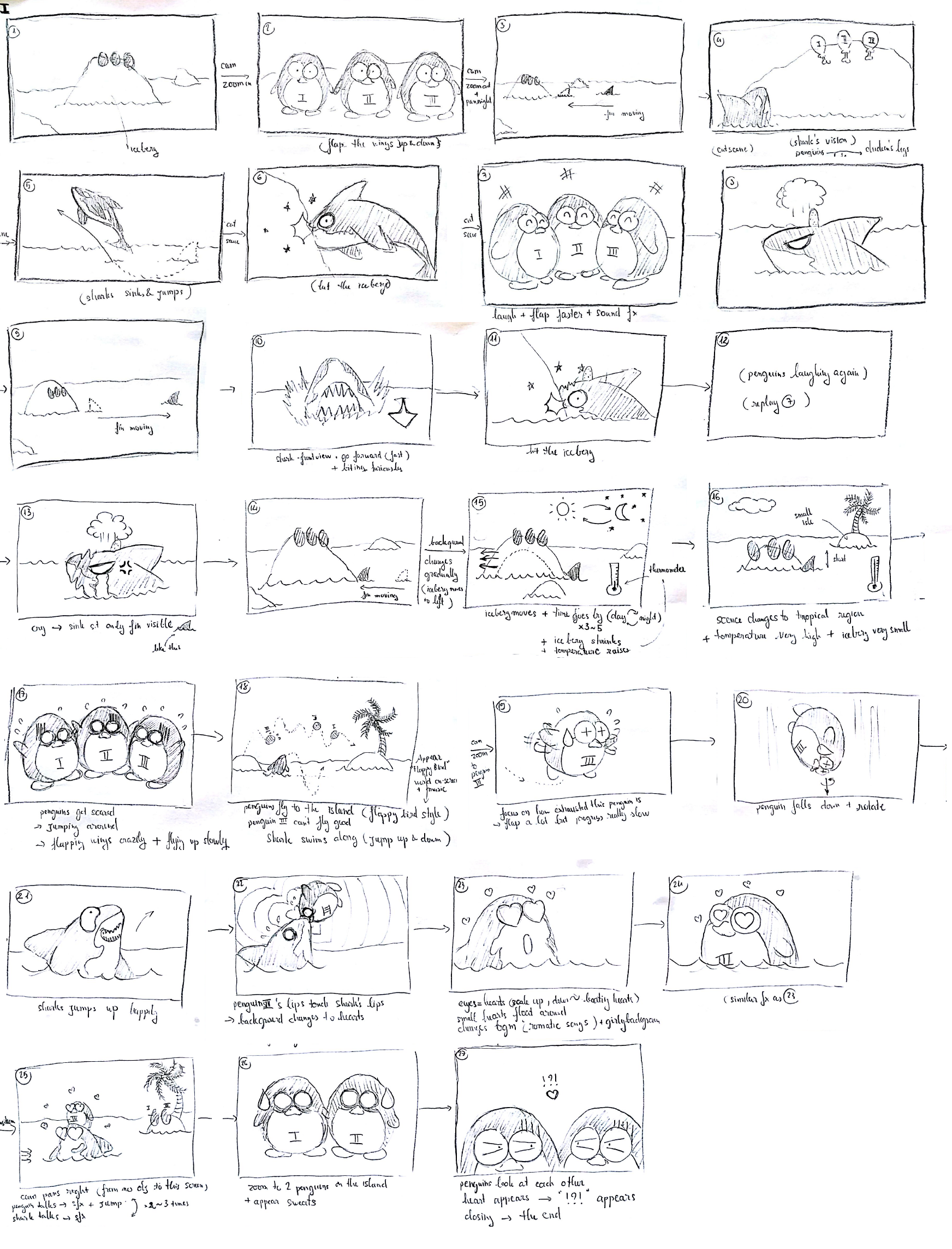
Modeling
Penguin model
The penguin model is built by shaping and combination of basic geometric shapes such as a cone (for the peak) and a sphere (for other body parts). As shown in Figure 1(a), the torso is a sphere scaled along y-axis. The upper half is scaled and moved up while the lower half is scale and moved down. In the similar manner, a wing is a sphere scaled down about along y-axis and scaled up along x-axis (Figure 1(b)). The peak (Figure 1(c)) is a cone rotated and scaled down along z-axis. A part of the cone is translated inwards, and rotated along x-axis. The eyes are made from 2 simple spheres. A foot is a sphere scaled down along y-axis and having a part translated forward in z-axis (Figure 1(e)). The whole penguin is built by plugging all part together, at the appropriate positions (Figure 1(f)).
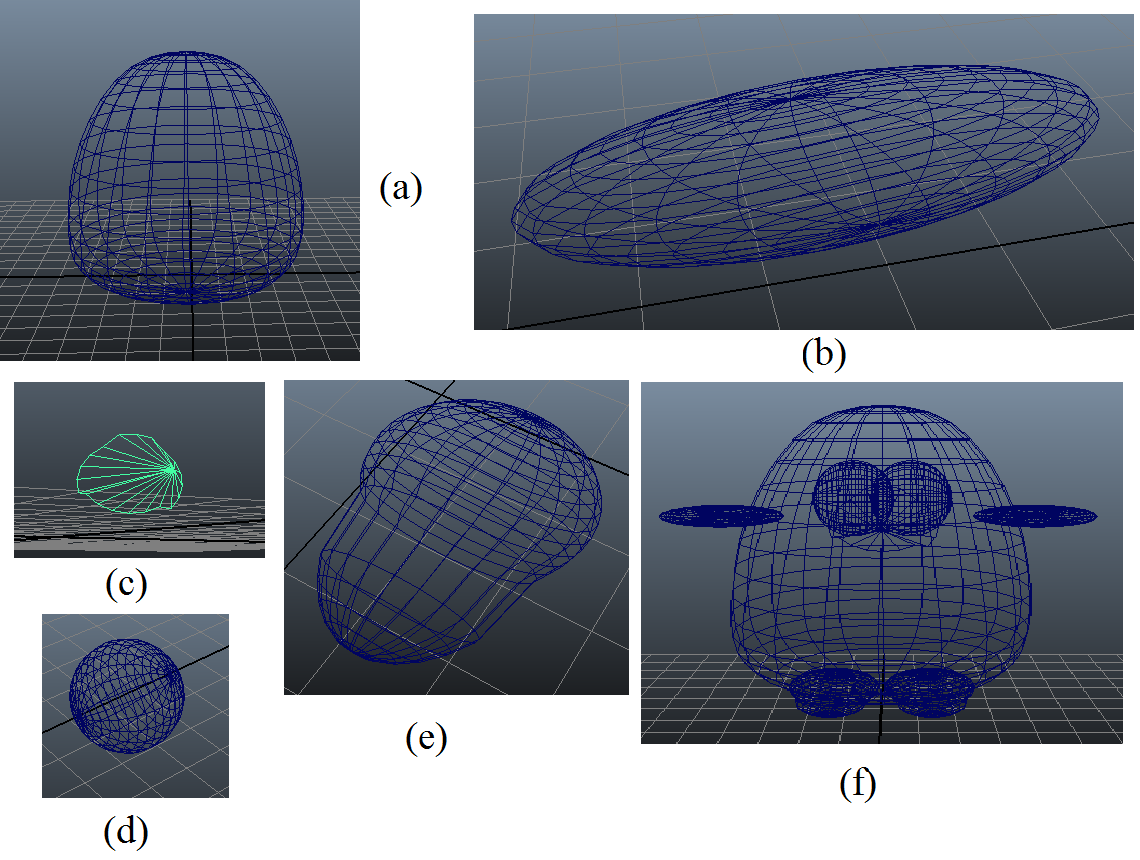
The penguin would not look like one without the textures shown in Figure 2.
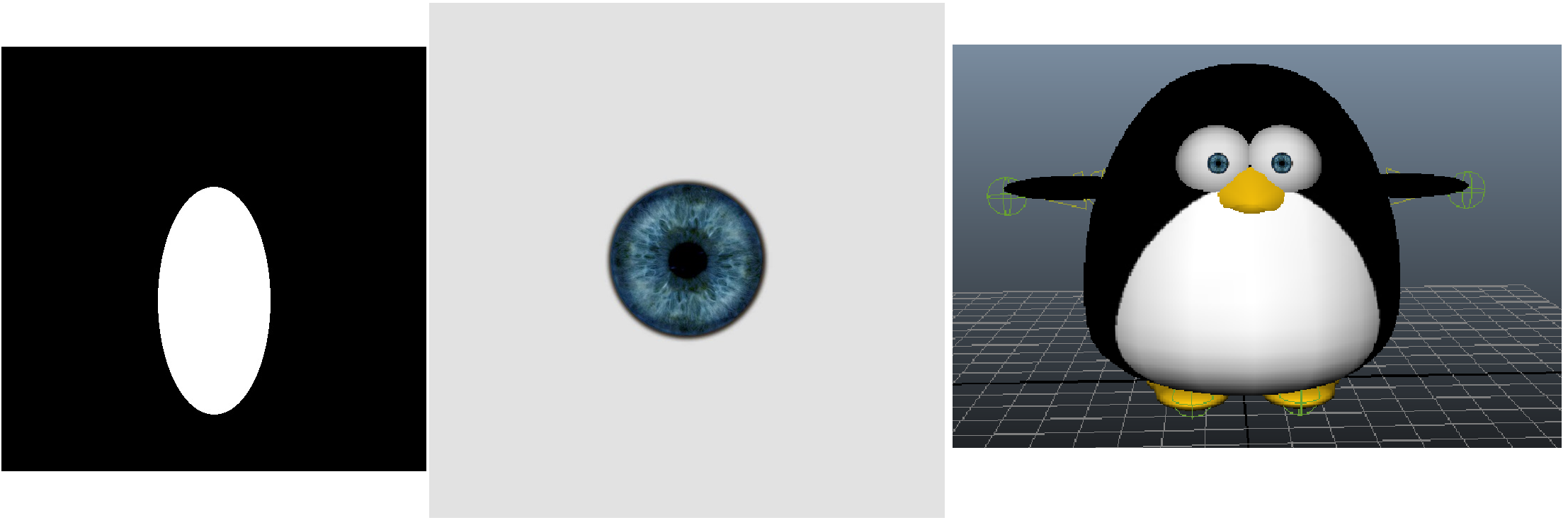
To animate it, it is necessary to attach a skeleton to the model (Figure 3).

One of the notable points in this project is that all details from the characters or scenery models to how they animate are constructed from very simple and trivial primitives. The models and animation of a penguin are already shown in the previous parts. However, a simple (or even textured or animated) penguin model would not attract much interest because it behaves just like a robotic statue. To energize these models so that they look lively, we put some emotions onto their faces.
The emotion expression idea is originated from well-known Japanese comics and cartoons, also known as manga and anime. In these comics and cartoons, we draw characters’ emotions using simple strokes on their faces or on the surrounding environment. As shown on Figure 4, this could be done quite simply by just changing the characters’ textures or put some extra ones around the characters. To avoid the side effect caused by environmental lighting, the textures used as emotion expression are all set to transparent, with low diffusion and to reject shadow formation.
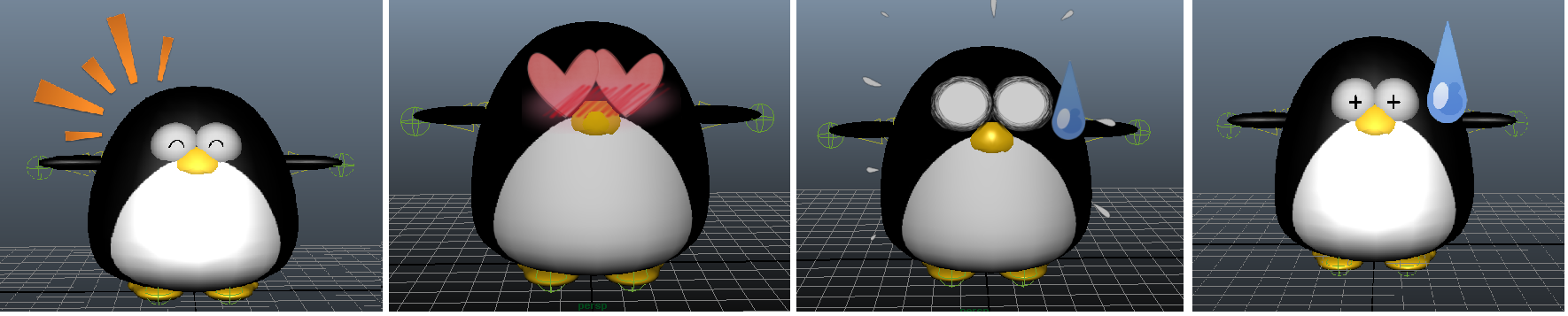
Shark model
With a bit difference, the shark torso is reconstructed from a downloaded model as shown in the Figure 5. Besides, the shark model is also rigged with skeleton and then textures as the penguin models (Figure 6)

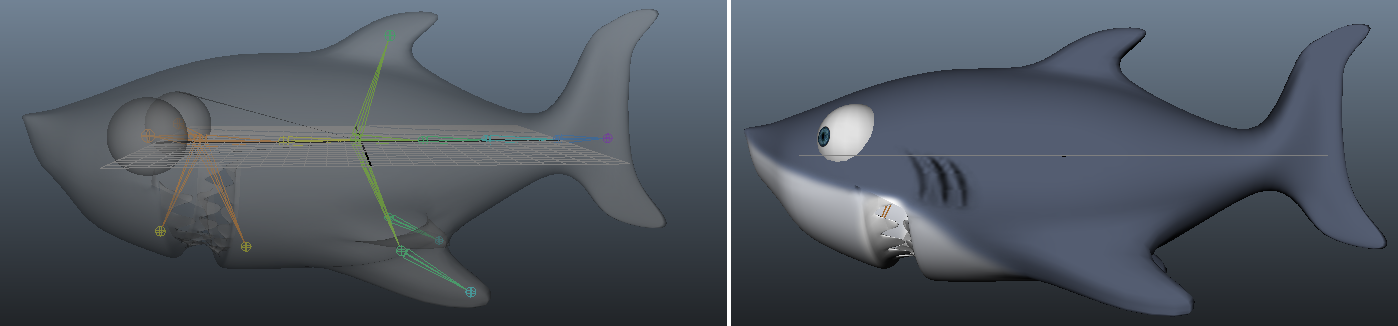
The emotional expression is created with the same technique as it was to the penguin models: as shown in Figure 7 the emotional strokes is drawn as some extra textures onto the shark

Scenery
Landscape
The landscape including the mountains and iceberg is constructed using sculpt modeling technique. The technique is motivated from the real sculpting process where a model is developed from a dense substance such as clay by pull, smooth, grab, pinch or otherwise manipulate each part of the initial mess There are 3 types of sculpt modeling including displacement, volumetric and dynamic tessellation. The mountains and iceberg model in this work belong to the displacement type: a dense model, in this case a plane, will has each of its vertex adjusted to a different height (above or below the original plane) which is predefined from a so-called displacement map (or height map) adjusted locations. Figure 8 shows the displacement map used to generate the iceberg. Depending on the parameters set in Maya, we can indicate the height a vertex should be corresponding to a grayscale color provided in the map. Generally, the lighter the color is, the higher a vertex is on a model.
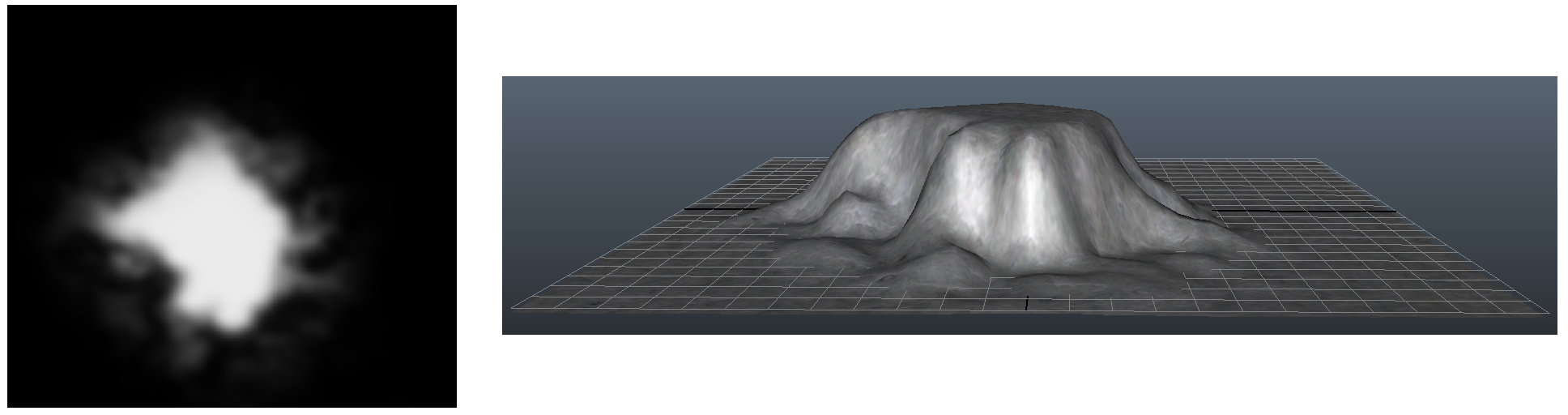
Because of the complexities such as the size relation between the landscape size (computed in Maya’s unit) and the map size (computed in pixel), the variation in height parameter corresponding with each color on the map, the time consumed (though only about 15 seconds) in generating a model from a map, and the requirement of natural shape of the generated model, construction of the displacement map is really a challenge when working with displacement sculpt model. The landscape used in the production was identified to have a low part in the middle which is later filled with water (where placed the iceberg and starting our story) while has some sort of mountains around the boundary. The mountains should not be plotted as a heap of blocks or some geometric primitive but should be as natural as real mountains. To do so, many displacement maps have been tested (Figure 9), each was generated randomly and after that, retouched with different tools such as blurring, smoothing, blending, etc. As shown in the left of Figure 10, the samples could not be accepted because they get too artificial with pointed cone shapes while having quite smooth mountainside. Besides, due to uniform color area in a displacement map, the mountains have some staircase-like areas (top-right Figure 10) or unsmoothed surface (bottom-right Figure 10)
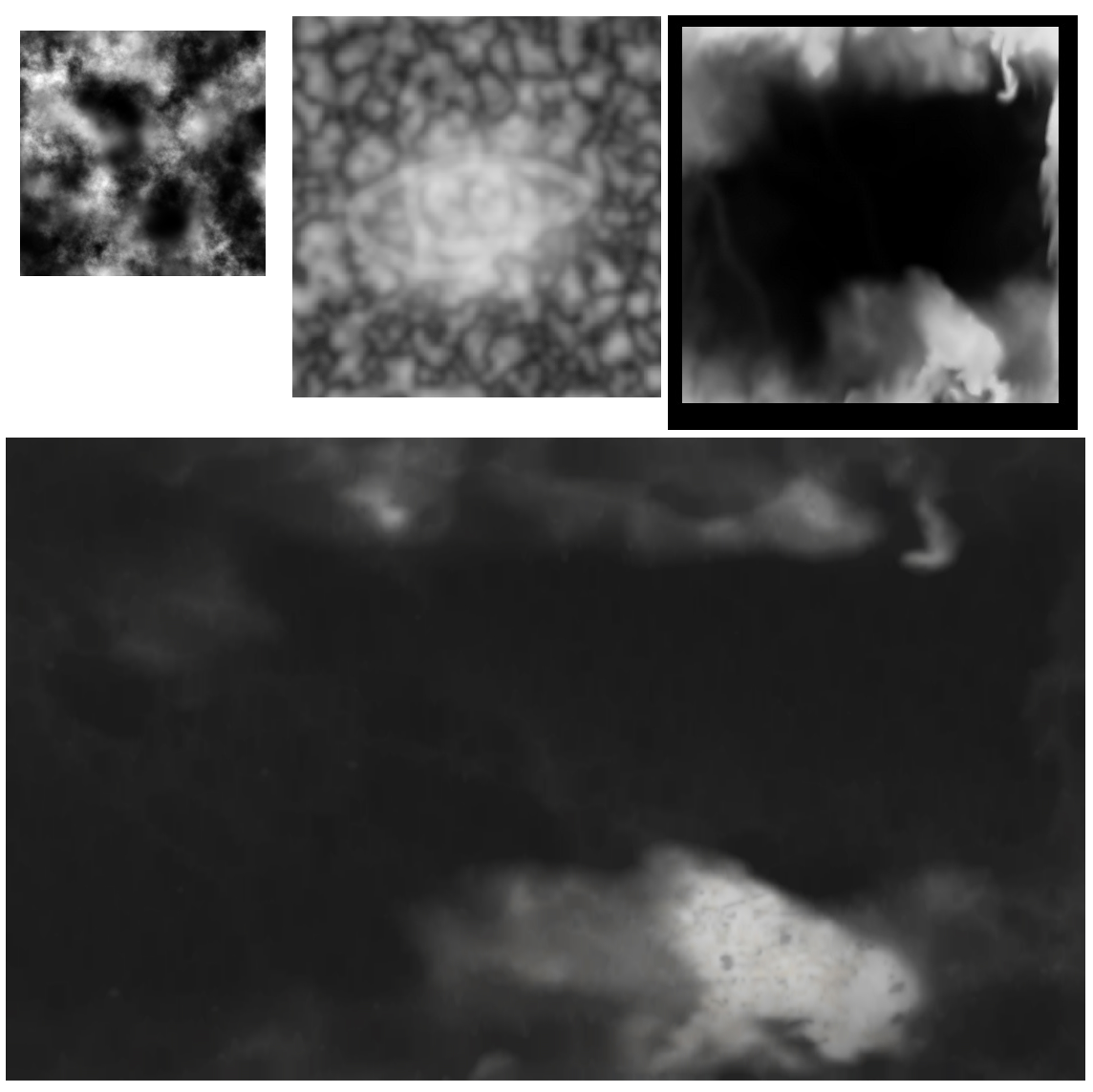
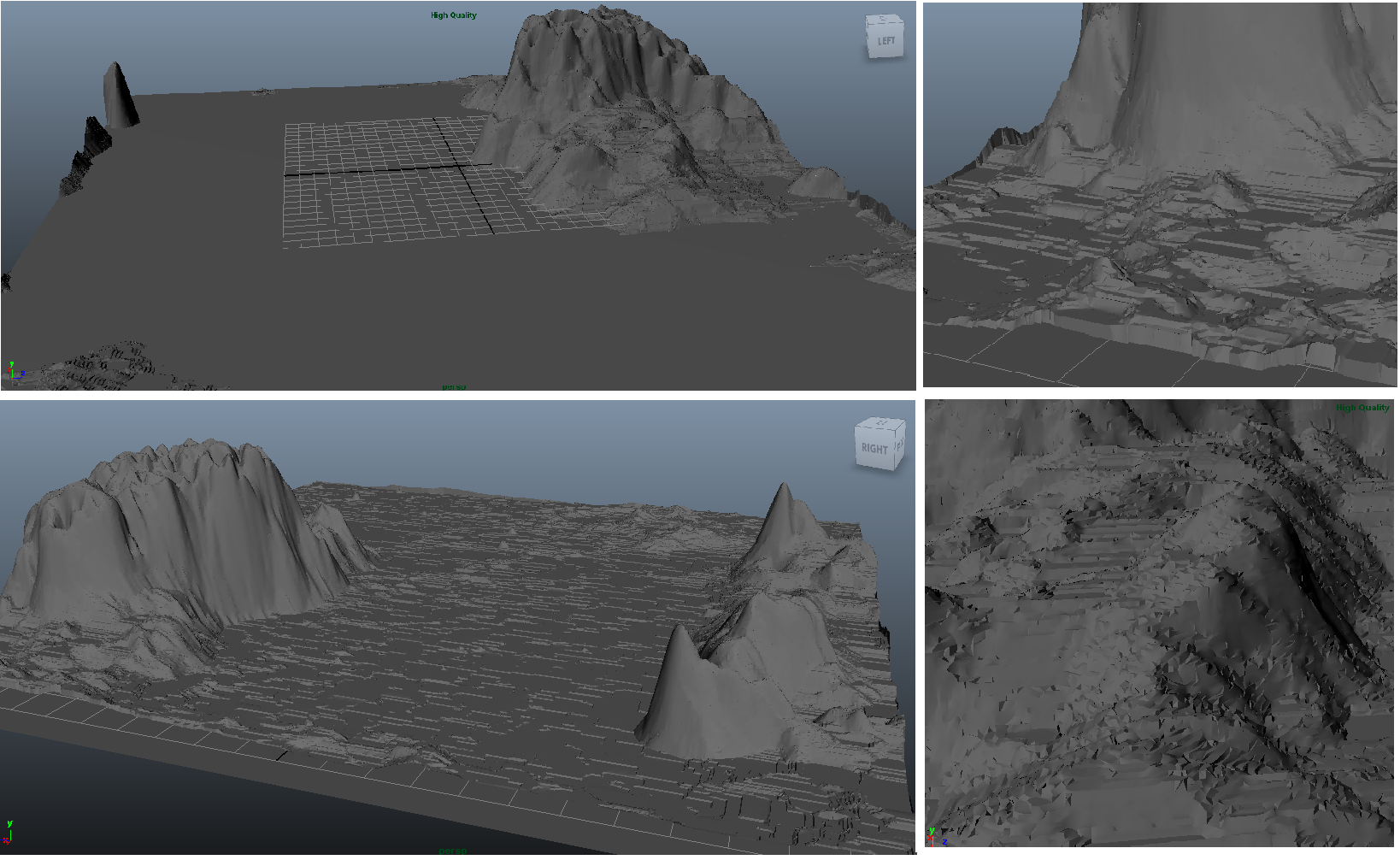
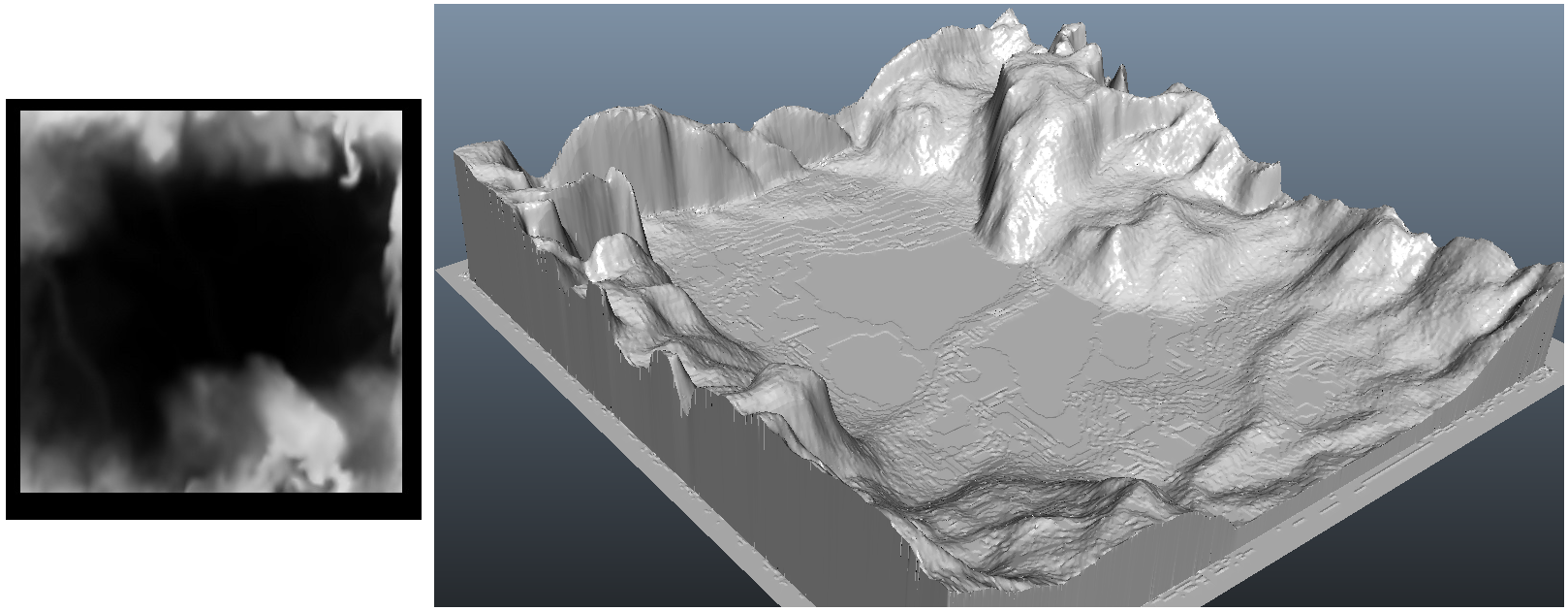
Ocean
The ocean is created using fluid dynamic technique, a built-in function of Maya. However, given the generated ocean as in Figure 12, the challenges are how to make it look like real oceans, including 5 step (1) applying physical sun and sky so that we’ll know how the sea would look like; (2) in the real lighting environment; (3) changing water shading to change the water color according to the sun and sky; (4) putting it into scenes to check the compatibility of the ocean color with the mountains’ and iceberg’s; (5) and finally, creating wakes, so that the water surface can interact with other objects, making it look more lively.
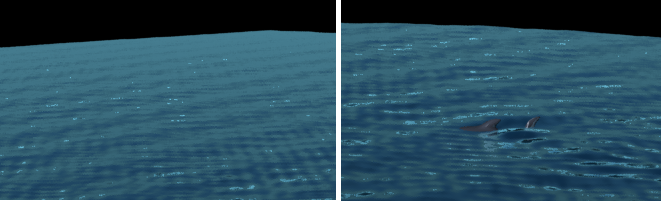
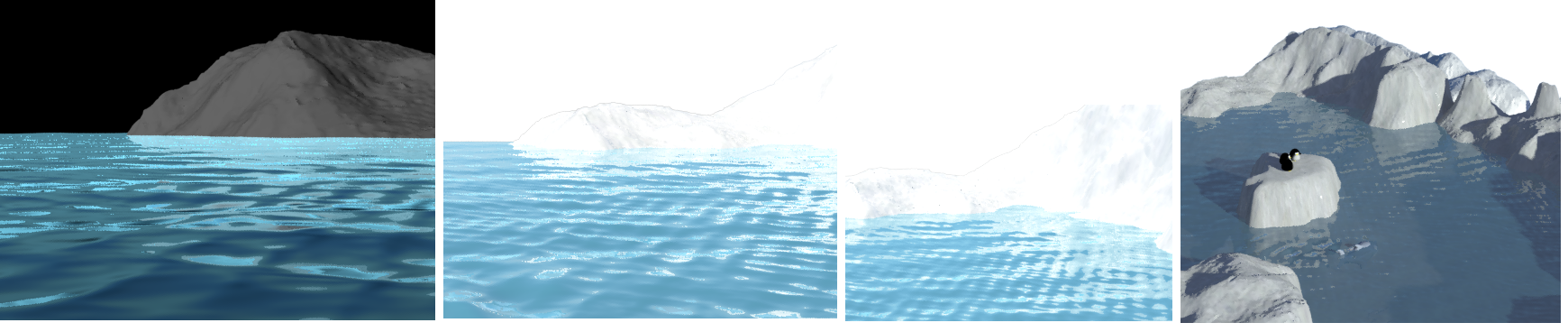
Post-production
The Maya’s rendering technique mental ray can only create image files. One of the common format is the Maya’s Interchange File Format (or IFF). Thus, to really construct a video out of these images, we need to use another application to do the compositing and more than that, visual effects. The post processing is carried out by using Adober After Effect CS6:
- Motion graphics Read the Maya’s output images and combine them together. This task includes also time controlling: stretch and shrink the duration of each scene so that it fulfills the idea
- Sound composition Some effects including trimming, fade in, fade out, amplification, etc. Visual effects Some of the visual effects used in the clip are
- Wiggle effect: to shake a scene to visualize the earthquake or dizzy effect;
- Fish-eye effect: makes the scene as if it was seen from the eye of the shark;
- Lightning: create some lightning from stormy thunder clouds;
- Speed lines: acceleration effect;
- Tracing look-path: to show the looking path between 2 objects;
- Fireworks: the firework effects are created from an external video.
Product
It’s finally time. Please grab your favorite beverage, sit back, and enjoy!
Credits
Videos
- MGM Logo 3 Roar 2008 Restoration, Youtube
- Miki Owns MGM Lion , Youtube
- Muteki Kanban Musume - MGM style, Youtube
Sound tracks
Background musics
- Opening Sepia No Hi - Card Captor Sakura (Letra), Youtube
- Thrilling Let It Go (Disney’s ”Frozen”) Vivaldi’s Winter - ThePianoGuys , Youtube
- Jumping Super Mario Bros Official Theme Song , Youtube
- Flying Tom and Jerry at MGM music performed live by the John Wilson Orchestra 2013 BBC Proms, Youtube
- Ending Tom and Jerry Episode 31 Salt Water Tabby, Youtube
Sound effect
- Evil laugh Tom and Jerry 26 - Solid Serenade Full, Ben McNairy, Youtube
- Heart thumbing Tom And Jerry 034 - Kitty Foiled (1948), Youtube
- Falling 2 Tom and Jerry 62 - Cat Napping Full , Ben McNairy, Youtube
- Air Swagging Tom and Jerry 64 - The Duck Doctor Full , Ben McNairy, Youtube
- Afraid Tom and Jerry 77 - Just Ducky Full, Ben McNairy, Youtube
- Falling 1 Tom and Jerry 90 - Southbound Duckling Full, Ben McNairy, Youtube
- Surprising Tom and Jerry Cartoon The Flying Cat, Youtube
- Screaming Tom and Jerry Cartoon Baby Puss, Youtube
- Dog barking Tom and Jerry Cartoon That’s My Pup!, Youtube
- Kissing Kissing sound effect, Youtube
- Cruching sound Person Bites Into Rice Cake Version 2, FreeFx
- Oh, yeah! Man Saying Oh Yeah, AudioSparx
- Thunder Thunder & Lightning Sound Effects-High Quality , Youtube
- Ocean sound Ocean Seagulls Relaxation, Youtube
- Laughing Jiraiya, The Big Pervert , Youtube
- Popping Super Mario Bros - Jump - Sound Effect-HQ , Youtube
Appendix
Scene list
Following is the scene list together with the camera details and the computers at EURECOM lab that have been used to render.
- Scene1Take8 (Petzi) : introducing the general scene
- Scene2Take25 The shark falls: frame 95 - 155 (camera 3)
- Scene2Take4 (Yakari): Camera zoom out, the shark seeing the drumstick appearing on the penguins frame 1 - 85 (camera 1)
- Scene2Take5 (Yakari): The shark jumps: frame 85-105 (camera 1 first few frames, camera 2)
- Scene3 (hoi Nguyen): scene3.1 : eye moving scene 3.2: happy dancing
- Scene4Take2 (Petzi):
- frame 1 - 60: the shark is angry (camera 4)
- frame 60 - 150: the shark with the volcano (camera 4)
- Scene4Take3 (Petzi): frame 1-95: the shark attacks; camera perspective coefficients:
- Translate: -5.394 3.077 -25.055
- Rotate: 8.062 -8.2 0
- Scene5Take1 (Yakari): frame 1 - 30 (camera 1): still laughing
- Scene5Take2 (Yakari): frame 31 - 73 (camera 1): eye bulbing (iceberg falls 1st time)
- Scene5Take3 (Yakari): frame 74 - 120 (camera 1) : eye bulbing + sweating (iceberg falls 2nd time)
- Scene5Take4 (Yakari): frame 121 - 140 (camera 1): camera zoom out
- Scene5Take5 (Yakari): frame 141 - 210 (camera 1): 1st penguin fies
- Scene5Take6 (Petzi): frame 211 - 270 (camera 1): 2nd penguin fies
- Scene5Take7 (Yakari): frame 271 - 370 (camera 1): 3rd penguin fies + icerberg sunk + shark going forward
- Scene6Take1 (Petzi): frame 1 - 100 (camera 1): shark laughs pevertedly
- Scene7Take0 (Yakari): frame 371 - 460 (camera 1): 3rd penguin flies up
- Scene7Take1 (Yakari): frame 451 - 520 (camera 1): 3rd penguin rotates
- Scene7Take2 (Yakari): frame 437 - 450 (camera 1): 3rd penguin gets chill
- Scene7Take3 (Yakari): frame 451 - 470 (camera 1): 3rd penguin blinks
- Scene7Take4 (Yakari): frame 471 - 476 (camera 1): 3rd penguin falls
- Scene7Take5 (Petzi): frame 471 - 516 (camera 2): 3rd penguin falls (fps)
- Scene8Take1 (Yakari): frame 471 - 520 (camera 1): blink eyes
- Scene8Take2 (Yakari): frame 471 - 981 (camera 1): love eyes (missing from frame 471 - 520)
- Scene9Take1 (TinTin): frame 1 - 360 (camera 1): go to the open sea to end
- Scene10Take1 (Yakari): frame 1 - 110 (camera 1): 2 penguins fall down + stand up
- Scene10Take2 (Yakari): frame 111 - 170 (camera 1): 2 penguins look at each other
- Scene10Take3 (Yakari): frame 171 - 210 (camera 1): 2 penguins change
Trivia
The project name “Antarctica Story: when Linux and Wireshark get along” is inspired by the course Netw_1 Introduction to computer networking and internet, in which we were introduced to Linux and the Wireshark tool, and had to spend hours to understand the idea and know how to use them. The course was mandatory to all tracks at EURECOM at that time, and rendered fear to those students who were not familiar with networking concepts.